How will I receive statements?
For our Nest Egg Portfolios we use our Nest Egg Technology Platform and TD Ameritrade as our Clearing House Partners.
For Nest Egg Technology Platform Clients:
Any statements generated will be automatically uploaded to your account.
To view account statements, log into your account. Then select the drop down menu in the top right corner of screen and select statements and documents.
Your screen should look like this:
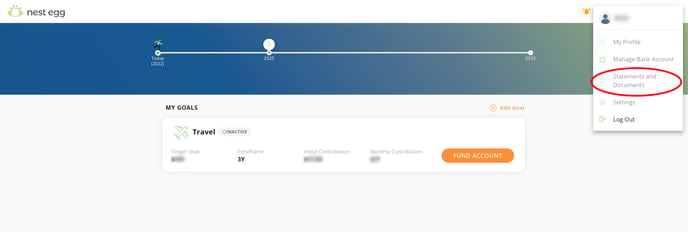
Any statements that have been generated should appear when you click the Statements and Documents button.
For TD Ameritrade Clients:
Monthly statements can be viewed online through our portal. To view your monthly statements, you must click the white bubble around the goal associated with your account. On the next page you will see a statements tab, where you will be able to access PDFs of your statements.
TD Ameritrade mailed out all 1099 tax forms by February 15th, and all IRA forms were mailed out by January 30th.